Article: Digital Images: The Way of the Future
Ongoing resources page
Here are some insights and advice for our visual artist applicants about how to submit images for grant panels and other applications. Traditionally, visual artists have submitted images of their artwork in slide format. This involved a lot of expense to the artist and a lot of work for the organizations who processed artists’ applications.
For example, in one grant cycle at Artist Trust, we would receive on average 350 applications from visual artists. If all of those artists submitted the recommended 10 images, that’s 3,500 slides that staff would have to load into slide carousels for the first day of the panel process. The panel would then select 25% of the artists to move in to the next round the next day and staff would have to unload the 3,500 slides and reload 875 slides! Like I said, a lot of work.
In the early 2000’s, as digital imaging became an option for artists to document their work, Artist Trust began to allow artists to submit digital images with their grant applications. However, we did not recommend it because we did not have up-to-date equipment on which to view the digital images; after viewing all of the applicantions with traditional slide projection, the panelists would then have to crowd around a small computer monitor to view any digital images submitted.
In 2004, out of the 344 visual artists who applied for the GAP grant, only 17 submitted digital images. Things changed later that year when Artist Trust purchased the equipment needed to project digital images at the same scale as the slide projections. Now the majority of visual artists are submitting digitally; in the 2007 GAP application process, we received 431 applications from visual artists; 332 artists submitted digital images.
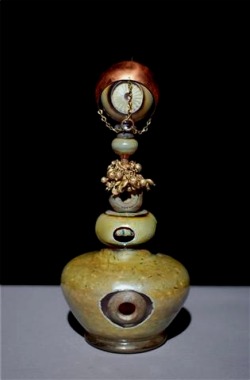
It’s been truly amazing to watch the shift from slides to digital images! Yet it’s hard to say if digital images are less expensive for artists compared to slides. If you shoot your artwork with slide film, you need a camera, lights, film and processing. If you shoot your artwork digitally, you need a digital camera, lights, a computer, software to download your images and software to process your images. And the costs to hire a photographer doesn’t change whether it’s digital or film.
Digital images take a lot less work for our staff to prepare for our grant panels. But the way of the future is completely online digital applications, which is making the entire process easier for both artists and arts organizations. Some Washington organizations have already moved to online applications, including the Seattle Mayor’s Office of Arts & Cultural Affairs, Seattle Art Museum’s Betty Bowen Award, Western States Arts Federation, as well as Artist Trust’s sister organization on the East Coast, the New York Foundation for the Arts. Artist Trust is researching its options in the online digital application arena, which we plan to implement in the near future.
But not all artists have gone digital or online! How will these organizations deal with them? Well, it’s fairly easy and affordable for artists to get slides made into digital images (see our website for resources). And libraries and organizations like Artist Trust offer computers and Internet access for artists. Staff at these organizations are willing to work with these artists so that they can still apply.
The most important thing to remember is that no matter the format, the most competitive images are the ones that are photographed properly. This involves proper lighting, accurate color and focus, and appropriate position in the frame. One interesting thing I have noticed is that slides still have the best color. In a slide, what you see is what you get; however, if you look at a digital image, what you see on your computer monitor is not necessarily what a grant panel will see. Digital projectors vary depending on their lumens, price tag and age.
Also, please remember:
– Follow the organization’s digital file size requirements;
– Label the digital files as indicated by the organization;
– Send the correct file type (.jpeg; .tiff; .gif);
– Don’t include captions on the digital image, only show the artwork;
– Test that the files open on someone else’s computer;
– View the images on a projector if possible (Artist Trust provides this opportunity; contact us to set up an appointment);
– Don’t cheat! Only one image is allowed per file. Do not sneak a full shot and a detail into one file.
Learn more about these organizations’ online digital applications:
- Seattle Mayor’s Office of Arts & Cultural Affairs
- Seattle Art Museum Betty Bowen Award
- CAFÉ online application, Western States Arts Federation
- CURATE, Center for Arts Management and Technology, New York Foundation for the Arts“Article: Digital Images: The Way of the Future” Artist Trust, 05 Apr. 2018, http://artisttrust.org/index.php/for-artists/resource/digital_images_the_way_of_the_future.